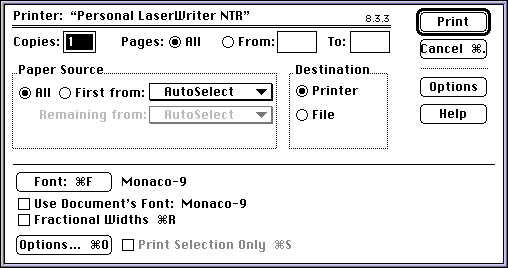
A PrintJob dialog
java.awt.PrintJob class has a single public
norags constructor, PrintJob(). However because it's an abstract
class you can't instatiate it. Instead you must call the
getPrintJob() method in the java.awt.Toolkit class.
public abstract PrintJob getPrintJob(Frame parent, String title,
Properties props)
Frame will hold the platform specific print dialog. The title string identifies
this job in the print queue and on the cover page.
The props arguments is a java.awt.Properties object You can use to request
different printing options on Unix. However this doesn't work on Windows,
and in any case printing options are platform specific.
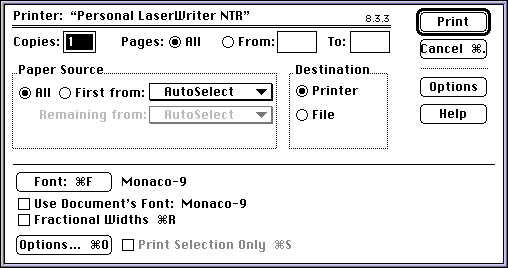
A PrintJob dialog
For example:
PrintJob pj =
Toolkit.getDefaultToolkit().getPrintJob(new Frame(),
"Hello World", null);
PrintJob class.
If the user cancels the PrintJob in the dialog box, then this method should return
null. (This may be a little buggy under Windows, though.)